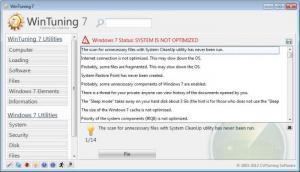WinTuning 7
2.06.1
Size: 41.6 MB
Downloads: 6813
Platform: Windows 7
With CWTuning Software’s WinTuning 7 application installed on your Windows 7-powered machine you have easy access to two things: a lengthy list of WinTuning 7 Utilities you can use to tune and tweak your operating system, and a lengthy list of utilities built into the Windows 7 operating system by Microsoft, utilities that are spread across the operating system and consequently are not so easy to access. To put it simply, you have easy access to a wealth of optimization tools – a treasure cove for anyone interested in keeping his Windows 7 PC running smoothly.
The WinTuning 7 installation file is 39.4MB in size. When you run the aforementioned file, a setup wizard is presented to you. By clicking through this setup wizard you will have no problem getting the application up and running on a PC powered by Windows 7 Home Basic, Home Premium, Professional, Enterprise, or Ultimate (32 or 64-bit editions).
When you run the WinTuning 7 application for the first time you will be automatically presented with the Settings window (choose the language, theme, enable password protection, and so on) and with the Getting Started window (presents the 10 steps you need to know to easily get started with the application).
There are three main areas on WinTuning 7’s application. The main and biggest of them all displays the status of your operating system – it tells you that your internet connection is not optimized, that the size of the Windows 7 cache is not optimized, that some unnecessary Windows 7 components are enabled, and so on. To the left you have the other two main areas – the list of WinTuning 7 Utilities and the list of Windows 7 Utilities. For easy access, these utilities are grouped into categories. When you click WinTuning 7 Utilities or Windows 7 Utilities, all the available utilities are displayed in the window to the right.
A grand total of 23 utilities are put at your disposal by WinTuning 7. On top of that, the application puts all 77 utilities the Windows 7 operating system has to offer in one place, for easy access. You can use all these utilities to perform a lot of tasks. Because there are some length limitations I have to abide to, there’s no way I could cover them all in this review. So here are but a few examples: automatically shut down the computer, uninstall applications, check for errors, optimize your internet connection, check for updates, remove unnecessary files, tweak the context menu, view system info, and more.
The only downside is that WinTuning 7 is only free to try – you can use the application for free only for an evaluation period of 30 days.
WinTuning 7 puts a long list of tools at your disposal so that you can tweak, tune, and generally improve the way your Windows 7 operating system works.
Pros
WinTuning 7 works with all Windows 7 versions (32 and 64-bit flavors). You are presented with a handy Getting Started guide when you launch the application. There are 23 WinTuning 7 and 77 Windows 7 utilities to play with. WinTuning 7 provides an easy means to tweak and optimize the Windows 7 operating system.
Cons
Free to use for an evaluation period of 30 days.
WinTuning 7
2.06.1
Download
WinTuning 7 Awards

WinTuning 7 Editor’s Review Rating
WinTuning 7 has been reviewed by George Norman on 25 Jun 2012. Based on the user interface, features and complexity, Findmysoft has rated WinTuning 7 5 out of 5 stars, naming it Essential